For now flex is not very popular in maven community and there are not so many repositories for flex libraries and plugins as well. So I'd like to recommend a great plugin for maven to compile flex applications - Flexmojos from Sonatype. It's well documented, supporting flex 2-4 versions, rsl, modules, localization and has it's own repositories.
For those who haven't work with maven at all, I strongly recommend to read this book at least first two chapters to understand the philosophy of maven. For those who think that he or she is a God of maven then I recommend to read the same book from chapter 17.
As for me I like to use maven as much as possible. So first I'll create a folder structure for our flex project. For this action maven has a great plugin archetype that will create a folder structure and necessary pom.xml files for you.
Flexmojos has its own archetypes for flex application, so here they are:
Create library:
mvn archetype:generate -DarchetypeRepository=http://repository.sonatype.org/content/groups/public -DarchetypeGroupId=org.sonatype.flexmojos -DarchetypeArtifactId=flexmojos-archetypes-library -DarchetypeVersion=3.2.0
Create application:
mvn archetype:generate -DarchetypeRepository=http://repository.sonatype.com/content/groups/public -DarchetypeGroupId=org.sonatype.flexmojos -DarchetypeArtifactId=flexmojos-archetypes-application -DarchetypeVersion=3.2.0
Create modular application:
mvn archetype:generate -DarchetypeRepository=http://repository.sonatype.org/content/groups/public -DarchetypeGroupId=org.sonatype.flexmojos -DarchetypeArtifactId=flexmojos-archetypes-modular-webapp -DarchetypeVersion=3.2.0
We will use the second one flexmojos-archetype-application to create a simple flex application. To run this archetype simply copy it from post and past into a shell. You'll need to answer some questions before the plugin will create you a folder structure. If everything was good you'll be able to have such a screen.
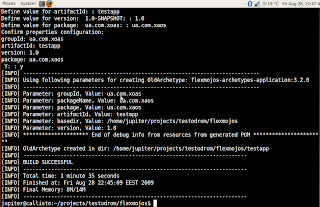 If you haven't installed Flexmojos yet, maven will do it automatically.
If you haven't installed Flexmojos yet, maven will do it automatically.Now let's take a look at the folder structure that maven has created for us.
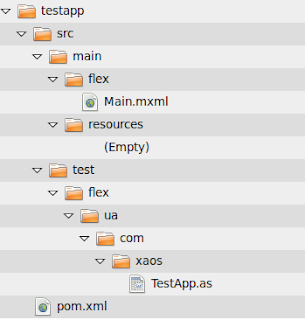 So, all your code goes to src/main/flex folder. In this folder you should create your packages and write your code. As you see Flexmojos already has created the main application file Main.mxml. Also there is a test folder for all your tests: src/test/flex/{groupId}, so you can write tests for your application.
So, all your code goes to src/main/flex folder. In this folder you should create your packages and write your code. As you see Flexmojos already has created the main application file Main.mxml. Also there is a test folder for all your tests: src/test/flex/{groupId}, so you can write tests for your application.But the most interesting part is pom.xml. Let's take a look.
<project xmlns="http://maven.apache.org/POM/4.0.0"
xmlns:xsi="http://www.w3.org/2001/XMLSchema-instance"
xsi:schemaLocation="http://maven.apache.org/POM/4.0.0
http://maven.apache.org/maven-v4_0_0.xsd">
<modelVersion>4.0.0</modelVersion>
<groupId>ua.com.xoas</groupId>
<artifactId>testapp</artifactId>
<version>1.0</version>
<packaging>swf</packaging>
<name>testapp Flex</name>
<build>
<sourceDirectory>src/main/flex</sourceDirectory>
<testSourceDirectory>src/test/flex</testSourceDirectory>
<plugins>
<plugin>
<groupId>org.sonatype.flexmojos</groupId>
<artifactId>flexmojos-maven-plugin</artifactId>
<version>3.2.0</version>
<extensions>true</extensions>
</plugin>
</plugins>
</build>
<dependencies>
<dependency>
<groupId>com.adobe.flex.framework</groupId>
<artifactId>flex-framework</artifactId>
<version>3.2.0.3958</version>
<type>pom</type>
</dependency>
<dependency>
<groupId>org.sonatype.flexmojos</groupId>
<artifactId>flexmojos-unittest-support</artifactId>
<version>3.2.0</version>
<type>swc</type>
<scope>test</scope>
</dependency>
</dependencies>
</project>
If you need to configure your build simply add a configuration element inside of the build element, like this:
<build>
<sourceDirectory>src/main/flex</sourceDirectory>
<testSourceDirectory>src/test/flex</testSourceDirectory>
<plugins>
<plugin>
<groupId>org.sonatype.flexmojos</groupId>
<artifactId>flexmojos-maven-plugin</artifactId>
<version>3.2.0</version>
<extensions>true</extensions>
<configuration>
<!-- put your configuration options here -->
<debug>true</debug>
<allowSourcePathOverlap>true</allowSourcePathOverlap>
</configuration>
</plugin>
</plugins>
</build>
I've added two more options to build:
debug - Turn on generation of debuggable SWFs.
allowSourcePathOverlap - Allow the source-path to have path-elements which contain other path-elements.
Use this link to get a list of available configuration options.
To compile this application you'll need to run: mvn install -DflashPlayer.command={path to flexplayer} (path to flashplayer is required otherwise you'll get an error during test phase) If you want to skip test phase run this: mvn install -Dmaven.test.skip=true
The last thing I'd like to pay your attention to is dependencies element. One of the pros of the Flexmojos is that you don't have to install flex-sdk - it will be downloaded automatically and all you need is to add a dependency, in "maven style", to flex-sdk.
<dependency> <groupId>com.adobe.flex.framework</groupId> <artifactId>flex-framework</artifactId> <version>3.2.0.3958</version> <type>pom</type> </dependency>P.S.
Great documentation, great support makes Flexmojos the best plugin for maven to compile flex application.
Almost forgot: use flexmojos:flexbuilder goal to configure environment files for flexbuilder.
Have a nice code :)